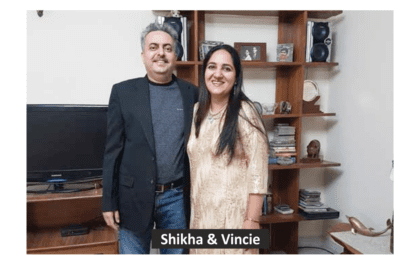It was announced that all properties in Delhi need to be geotagged by 31st January 2024 if they wish to be eligible for rebates on House Tax. An MCD App (different from MCD311 App has been launched for this purpose on Android and iOS platforms.
Since then, the WhatsApp university has been humming with frustrated posts about all kinds of trouble being faced by people in geotagging their property. Now that the date has been extended to 29th February 2024, here is your cheat sheet on how to get your property geotagged in the App. Do note that the MCD has itself admitted to some bugs because of which the geotagging may fail on Apple phones. Although some have succeeded even with them, it is highly recommended that you borrow an Android phone to complete the process in case you do not own one.
My learnings on the steps and some do’s and don’ts from successfully completing the exercise: 1. It works both on e-Sim and regular Sim.
2. Once you log in, please click on the Citizen icon. It will then give you the option of Login by Mobile/OTP or Log in by Email ID/Password. Most of us have been using the Mobile option unless you have systematically recorded the email ID and password somewhere for logging into the App.
3. You must have a mobile number registered against your property in order to proceed. The App may say that no property is registered against the number. This could either be a bug and you have to retry if you are sure of the number. I had a mobile number registered with MCD but not against my property. If you use that, the App will simply show ‘loading’ instead of any error.
4. Once the OTP is generated and you are into the next section, click on the Property Icon on the Left-Hand-Side. You will now see details of all properties registered against this mobile number in pink colour. (once you geotag, the colour will turn green)
5. The property number might show up the property details only in part, say N 178. Be sure to add Panchshila Park after it. Otherwise, in geotagging, the colony name will not Appear. And there is no provision to go back and edit it for now.
6. Before you start clicking the photos, please ensure that the camera setting is not on HDR. Set it to a low/min resolution. Then make sure you fill something in the caption. You cannot leave it blank, otherwise you won’t be able to submit it in the end. Some people have filled in their house no and address in caption. That is good.
7. Next take the front, back and side photos of your property (someone suggested you should follow the same order of clicking. I don’t know if that is true, but best to be safe). Please note that you cannot take a photo in advance and upload it. You must capture all the photos using the App.
8. After uploading the photos (it may be possible to do so even before. Some people did this and simply pressed submit. This has resulted in their geotagging process getting completed without any photos. I am not sure of the implication of this later on so best to take the photos first), press the ‘capture coordinates’ button. This will capture precise coordinates of your property. The moment you capture this, the SUBMIT button will become live and you can then submit the Application.
9. After the Application is successfully submitted, the colour of the property details will change from pink to green.
10. If you are not in Delhi or India, anyone can help geo tag your property as long as you are carrying the mobile number registered with MCD with you. Ask them to download the MCD App, go to your property, enter the App by providing the registered mobile number and getting the OTP from you. Once fed in, they can simply geo tag and close the App.
11. An MCD official said you can geo tag up to 5 properties using one mobile number (obviously that mobile number should have been registered against the said properties) but you have to sign out and sign in each time.
Hope these points help everyone. Wishing you the best in your registration endeavour.
You can read more about this in some of the articles published last month http://m.time sofindia.com/articleshow/107158803.cms?ut m_source=contentofinterest&utm_medium=tex t&utm_campaign=cppst https://indianexp ress.com/article/explained/delhi-property-geo-tagging-deadline-extended-mcd-9136796/
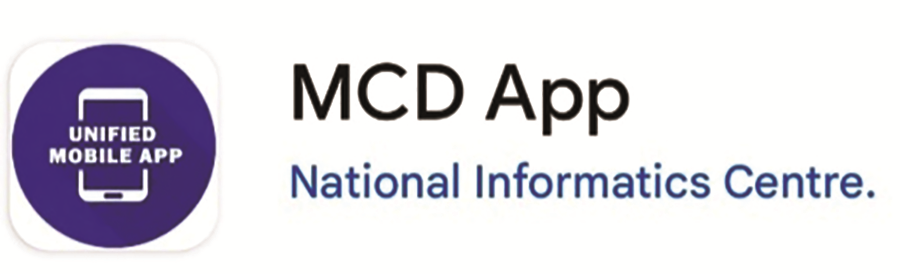
Popular Stories
The Water Couple’s Journey: From Cleaning Tanks to Complete Water Solutions!
Locals Felling Trees Near Sec A Pkt C
Winning Has Become a Habit for Divya
Is Green Park Heading Towards A Slum
Haphazard Parking, Narrow Walking Space In M Block Market
Geeta Atherya Spoke On Cacti & Succulents
Recent Stories from Nearby
- Ajay Sood Elected President of Anand Niketan Club February 27, 2025
- The Market in Shanti Niketan Needs a Makeover February 27, 2025
- Shanti Niketan Resident Rupa Anand’s Meditative World of Haiku February 27, 2025
- RWA of Anand Niketan Organises a Meeting Between Residents and Election Candidates February 27, 2025
- Annual General Body Meeting of Anand Niketan RWA February 27, 2025